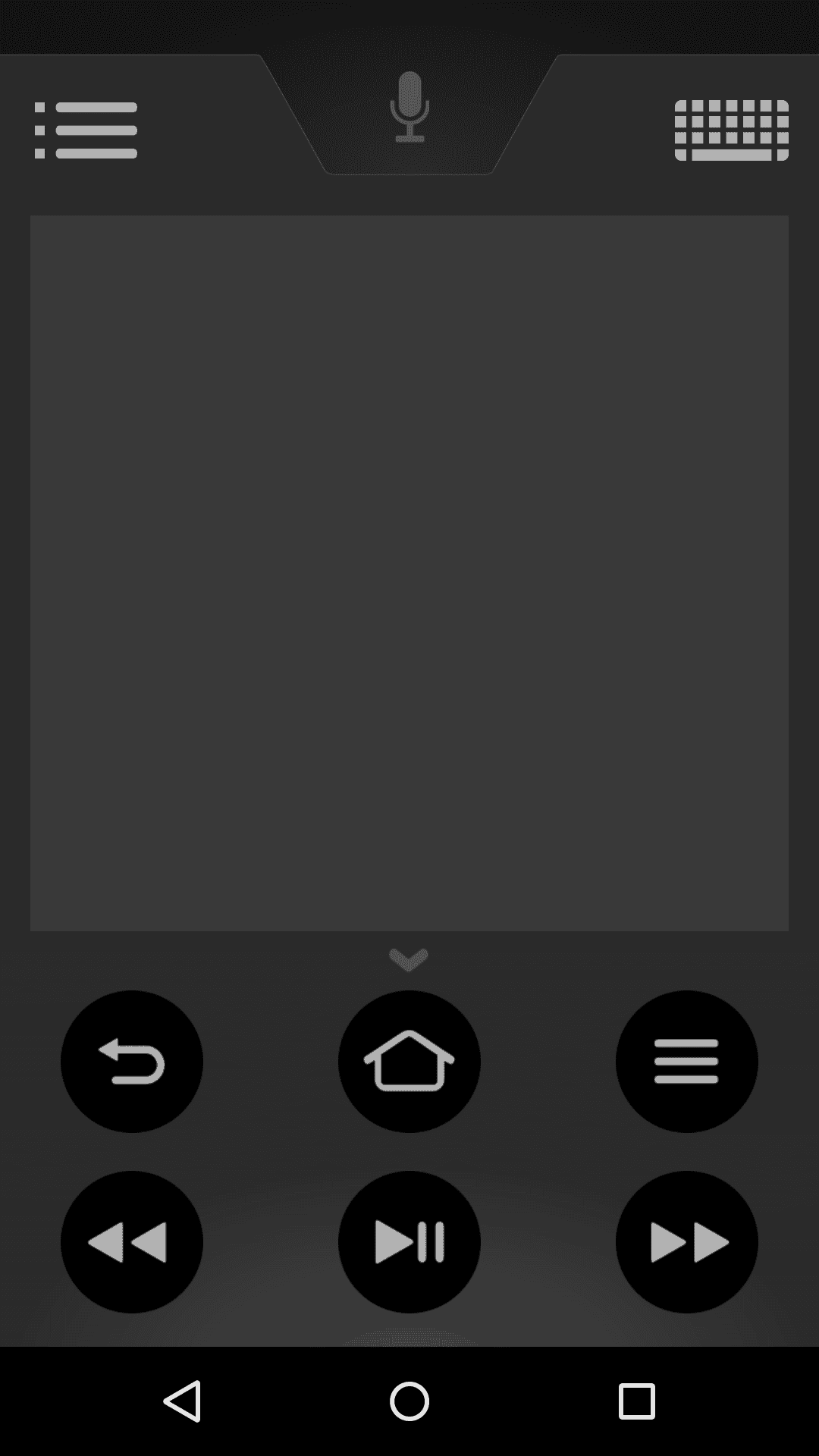One of the most valuable aspects of the Fire TV is the selection of apps, which can turn your Fire TV into your perfect living room companion. In this post I’d like to share with you what Fire TV apps I use on an almost daily basis:
Fire TV Remote App
Let’s admit it. TV remotes of any kind, including the standard Fire TV remote, are horrible to use when it comes to anything but switching channels and changing volume. Remember the last time you had to enter some text on your Fire TV? Whether it’s your incredibly long email and password for your Netflix account or custom DNS and IP address settings, it’s a pain to select each separate character on the screen. And you know what? There is a really simple fix for that: simply download the Fire TV Remote App for Android or iOS! The app works just like the regular Fire TV remote (including voice search), however it can also double as a keyboard for your Fire TV, making text input MUCH easier.
Netflix
After recently switching from my beloved Chromecast to a new Fire TV I have seen a significant increase in the quality of the video stream. If you have a Netflix subscription, go ahead and download Netflix on your Fire TV, and connect it with an Ethernet cable to your router for the best performance. For those of you who don’t know, Netflix is an on-demand media streaming service, which has a great selection of movies, tv shows and documentaries available for you to stream whenever and wherever you want. Unfortunately, Netflix’ catalogue outside of the US is pretty much limited to the deals Netflix could do with local copyright holders. Check out our post on how to access the full Netflix catalogue outside the US on your Fire TV.
Plex
If you’re looking for ways to steam local media onto your Fire TV – Plex is the perfect app for you. Plex is a great app, which allows you to stream downloaded movies and TV shows straight to your TV. All you need to do is run the Plex Media Server on your computer, select the folders containing your media, install the Plex app on your Fire TV and you’re good to go! Plex will not only do its best to sort your media by category, titles, seasons and episodes, but will also automatically download the metadata for all your media, including descriptions, IMDB scores and much more. Check out our guide on how to set up Plex on your device!
Crossy Road
Crossy Road is probably the best game you can play on your Fire TV without owning the Fire TV Game Controller. When you first play this incredibly simple game, you will definitely see its resemblance to last year’s hit Flappy Bird. In Crossy Road, your goal is to get your character across roads, rivers and train tracks without being ran over by a car, train, eaten by a crocodile or hawk.
After being released in November 2014, the game has well over 20 million download across multiple platforms. Crossy Road is available for Fire TV, Android and iOS.
Minecraft
The overall performance and gameplay experience of Minecraft Pocket Edition of the Fire TV is pretty much impressive. Check out this gameplay video, where you will learn details about controls, differences between Minecraft for PC vs. Fire TV and much more:
What are YOUR favourite apps? Share your thoughts in the comments! the minecraft pocket game cost $6.99 Δ Contact Us :- trendblog.guest@gmail.com